ကၽြန္ေတာ္
အခုတင္ေပးမယ့္ application ကို သြင္းထားလိုက္မယ္ ဆိုရင္ Youtube က video file ေတြကို
မိမိၾကိဳက္တဲ့ format ပံုစံနဲ႕ မိမိဖုန္းထဲမွာ download ဆြဲထားႏိုင္မွာျဖစ္ၿပီး andriod version 1.6 နဲ႕အထက္ ဖုန္းေတြမွာ အသံုးျပဳႏိုင္မွာျဖစ္ပါတယ္..။
အရင္ဆံုး
ေအာက္က link မွာ ပါတဲ့ file ေလးကို download ဆြဲၿပီး မိမိဖုန္းထဲကို install လုပ္လုိက္ပါ…။
ၿပီးရင္ အင္တာနက္ခ်ိတ္ၿပီး
မိမိဖုန္းထဲက tubemate application ကိုဖြင့္လိုက္ပါ…။
မိမိၾကိဳက္ႏွစ္သက္တဲ့
သီခ်င္း (သို႕) ဗြီဒီယို file နာမည္ ရိုက္ထည့္ေပးပါ..။
ေပၚလာပါက
play ကို တစ္ခ်က္ႏွိပ္လိုက္ရင္ ေအာက္က ပံုအတိုင္း ေပၚလာမွာျဖစ္ၿပီး မိမိသိမ္းဆည္းခ်င္တဲ့
ဗြီဒီယို resolution ကိုေရြးခ်ယ္ေပးရမွာျဖစ္ၿပီး resolution ေကာင္းေကာင္းနဲ႕ၾကည့္ခ်င္ရင္ေတာ့
file size ၾကီးၾကီးကို download ခ်ရမွာျဖစ္ပါတယ္..။
တစ္ခါတစ္ေလ play ႏွိပ္လို႕မရပဲျဖစ္ေနတတ္ပါတယ္..၊ အဲ့ဒီအခါမ်ိဳးမွာ Menu button ထဲက sign in ကို ႏွိပ္လိုက္ပါ…၊ download လုပ္မွာလား..sign in လုပ္မွာလား ေမးရင္ download ကိုေရြးေပးလိုက္ပါ…၊ ဒါဆိုရင္ေတာ့ YouTube မွ video file မ်ားကို မိမိဖုန္းထဲတြင္ download ဆြဲၿပီး သိမ္းဆည္းထားႏိုင္ၿပီပဲျဖစ္ပါတယ္…၊
တစ္ခါတစ္ေလ play ႏွိပ္လို႕မရပဲျဖစ္ေနတတ္ပါတယ္..၊ အဲ့ဒီအခါမ်ိဳးမွာ Menu button ထဲက sign in ကို ႏွိပ္လိုက္ပါ…၊ download လုပ္မွာလား..sign in လုပ္မွာလား ေမးရင္ download ကိုေရြးေပးလိုက္ပါ…၊ ဒါဆိုရင္ေတာ့ YouTube မွ video file မ်ားကို မိမိဖုန္းထဲတြင္ download ဆြဲၿပီး သိမ္းဆည္းထားႏိုင္ၿပီပဲျဖစ္ပါတယ္…၊
အဆင္မေျပမႈမ်ားရွိခဲ့ရင္
comments ေရးခဲ့ေပးႏိုင္ပါတယ္…။
ေအာင္ထြန္းဦး
ေအာင္ထြန္းဦး






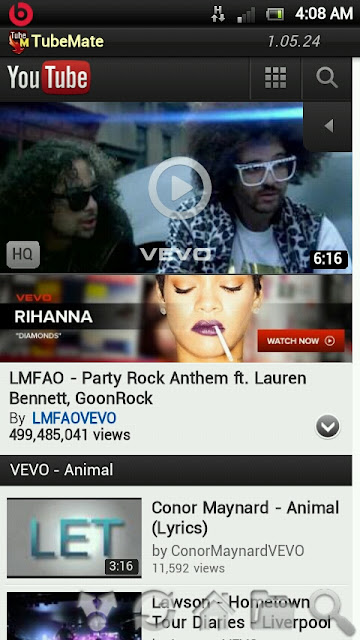

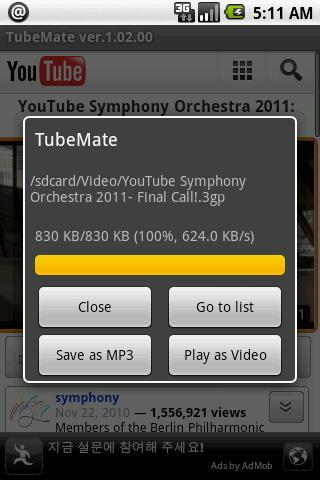
errorျဖစ္ေနပါတယ္
ReplyDeleteဘယ္လိုဆက္လုပ္ရမွာလဲရွင့္
ကၽြန္ေတာ္စမ္းၾကည့္သေလာက္ connection ေတာ္ေတာ္ေကာင္းမွသာ ရပါလိမ့္မယ္ခင္ဗ်..connection သိပ္မေကာင္းရင္ fetching video လို႕ေပၚၿပီးတာနဲ႕ error တက္လာပါတယ္..၊ connection ေကာင္းတဲ့အခ်ိန္မွာ စမ္းၾကည့္ပါခင္ဗ်ာ..
ReplyDeleteက်ေတာ္ downloadမရ ဘူး ျဖစ္ေနတယယိ cannot get video information(vid) ဆိုၿပီးတက္လာေနတယ္
ReplyDeleteအစ္ကို ေရ mp3 ကူးရင္ error ျပေနတယ္ videos ေတြၾကလြယ္လြယ္ကူးရတယ္ ကူညီပါဦး
ReplyDeleteTubemate နဲ႕ mp3 တစ္ခါတည္းေျပာင္းကူးတာကိုေျပာတာလားဗ်...
ReplyDelete